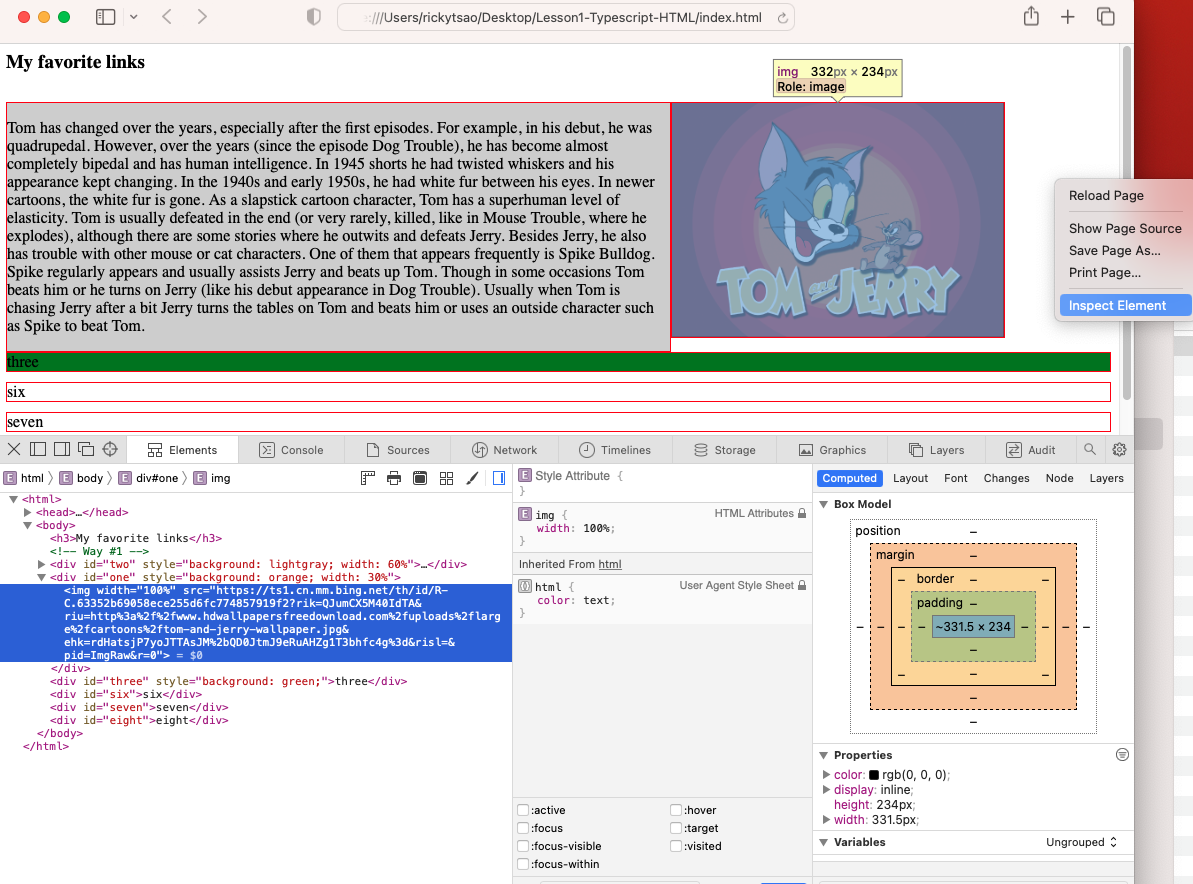Open up Safari and look at your menu:

Click on Safari. A menu will open up. Click on ‘Settings’:
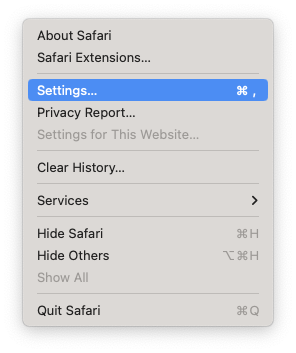
Click on ‘Advanced’:
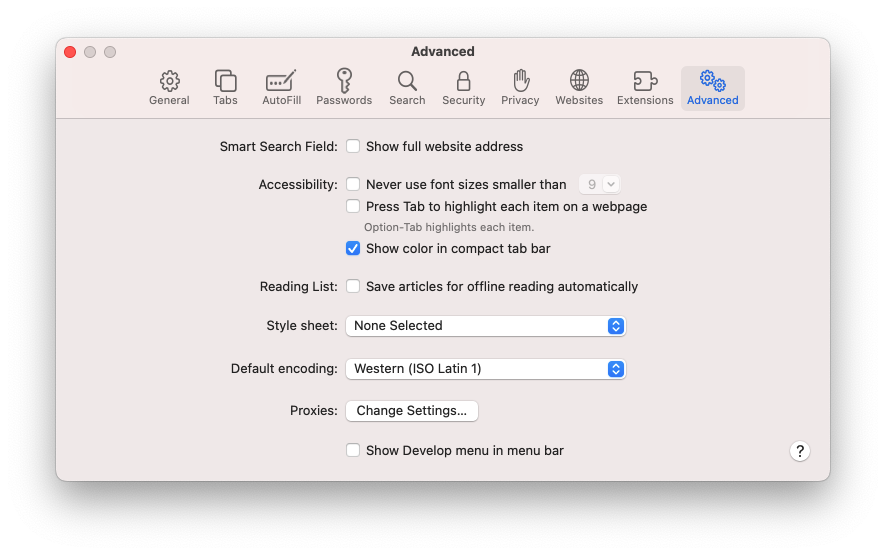
On the bottom of the window, there’s a checkbox for Show Develop Menu. Check it:
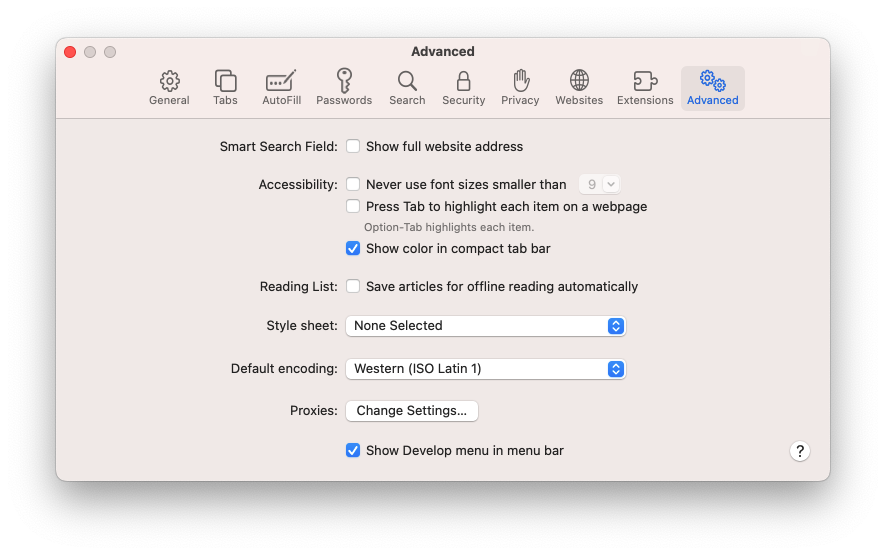
On your webpage, do ao right click, and you’ll see the ‘Inspect Element’ option. Click on it to see the html elements on your web page: