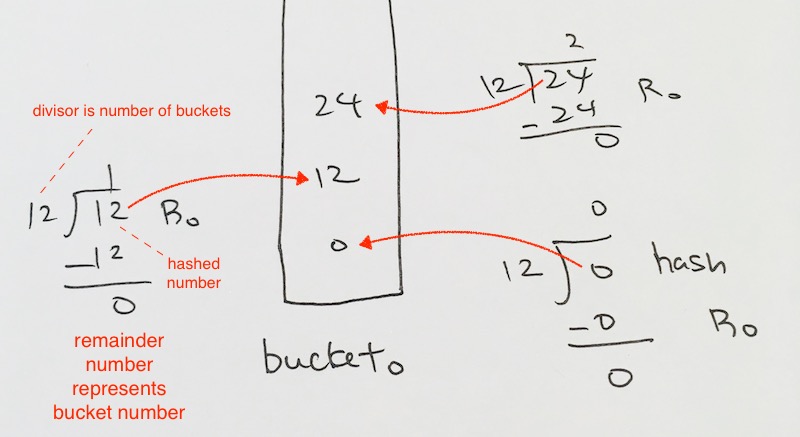https://www.w3schools.com/xml/
XML stands for eXtensible Markup Language.
XML was designed to store and transport data.
XML was designed to be both human- and machine-readable.
XML stands for eXtensible Markup Language
XML is a markup language much like HTML
XML was designed to store and transport data
XML was designed to be self-descriptive
XML is a W3C Recommendation
XML Does Not DO Anything
like this:
|
1 2 3 4 5 6 |
<note> <to>Tove</to> <from>Jani</from> <heading>Reminder</heading> <body>Don't forget me this weekend!</body> </note> |
Its just data. And the data looks like markup similar to HTML.
XML is just information wrapped in tags.
Someone must write a piece of software to send, receive, store, or display it
XML and HTML were designed with different goals:
XML was designed to carry data – with focus on what data is
HTML was designed to display data – with focus on how data looks
XML tags are not predefined like HTML tags are – in HTML b tag means to bold whatever text is in between. But XML tags are not predefined.
The XML language has no predefined tags.
|
1 2 3 4 5 6 |
<note> <to>Tove</to> <from>Jani</from> <heading>Reminder</heading> <body>Don't forget me this weekend!</body> </note> |
The tags in the example above (like ‘to’ and ‘from’) are not defined in any XML standard. These tags are “invented” by the author of the XML document.
HTML works with predefined tags like ‘p’, ‘h1’, ‘table’, etc.
With XML, the author must define both the tags and the document structure.
XML is Extensible
Most XML applications will work as expected even if new data is added (or removed).
Imagine an application designed to display the original version of note.xml (‘to’ ‘from’ ‘heading’ ‘data’).
Then imagine a newer version of note.xml with added ‘date’ and ‘hour’ elements, and a removed ‘heading’.
The way XML is constructed, older version of the application can still work:
|
1 2 3 4 5 6 7 |
<note> <date>2015-09-01</date> <hour>08:30</hour> <to>Tove</to> <from>Jani</from> <body>Don't forget me this weekend!</body> </note> |
It will simply the extra data.
XML Simplifies Things
It simplifies data sharing
It simplifies data transport
It simplifies platform changes
It simplifies data availability
Many computer systems contain data in incompatible formats. Exchanging data between incompatible systems (or upgraded systems) is a time-consuming task for web developers. Large amounts of data must be converted, and incompatible data is often lost.
XML stores data in plain text format. This provides a software- and hardware-independent way of storing, transporting, and sharing data.
XML also makes it easier to expand or upgrade to new operating systems, new applications, or new browsers, without losing data.
With XML, data can be available to all kinds of “reading machines” like people, computers, voice machines, news feeds, etc.
XML Separates Data from Presentation
XML does not carry any information about how to be displayed.
The same XML data can be used in many different presentation scenarios.
Because of this, with XML, there is a full separation between data and presentation.
XML is Often a Complement to HTML
In many HTML applications, XML is used to store or transport data, while HTML is used to format and display the same data.
XML Separates Data from HTML
When displaying data in HTML, you should not have to edit the HTML file when the data changes.
With XML, the data can be stored in separate XML files.
With a few lines of JavaScript code, you can read an XML file and update the data content of any HTML page.
Self-Describing Syntax
XML uses a much self-describing syntax.
A prolog defines the XML version and the character encoding:
|
1 |
<?xml version="1.0" encoding="UTF-8"?> |
The next line is the root element of the document:
|
1 |
<bookstore> |
The next line starts a ‘book’ element:
|
1 |
<book category="cooking"> |
The ‘book’ elements have 4 child elements: ‘title’, ‘author’, ‘year’, ‘price’.
|
1 2 3 4 |
<title lang="en">Everyday Italian</title> <author>Giada De Laurentiis</author> <year>2005</year> <price>30.00</price> |
The next line ends the book element:
|
1 |
</book> |
XML Documents Must Have a Root Element
XML documents must contain one root element that is the parent of all other elements:
The XML Prolog
This line is called the XML prolog:
|
1 |
<?xml version="1.0" encoding="UTF-8"?> |
The XML prolog is optional. If it exists, it must come first in the document.
XML Tags are Case Sensitive
XML tags are case sensitive. The tag
Opening and closing tags must be written with the same case:
|
1 2 |
<Message>This is incorrect</message> <message>This is correct</message> |
XML Attribute Values Must be Quoted
XML elements can have attributes in name/value pairs just like in HTML.
In XML, the attribute values must always be quoted.
INCORRECT:
|
1 2 3 4 5 6 7 8 9 10 |
<note date=12/11/2007> <to>Tove</to> <from>Jani</from> </note> CORRECT: <note date="12/11/2007"> <to>Tove</to> <from>Jani</from> </note> |
Entity References
Some characters have a special meaning in XML.
If you place a character like “<" inside an XML element, it will generate an error because the parser interprets it as the start of a new element. This will generate an XML error:
|
1 2 |
<message>salary < 1000</message> To avoid this error, replace the "<" character with an entity reference: |
|
1 |
<message>salary < 1000</message> |
What is an XML Element?
An XML element is everything from (including) the element’s start tag to (including) the element’s end tag.
|
1 |
<price>29.99</price> |
An element can contain:
text
attributes
other elements
or a mix of the above
|
1 2 3 4 5 6 7 8 9 10 11 12 13 14 |
<bookstore> <book category="children"> <title>Harry Potter</title> <author>J K. Rowling</author> <year>2005</year> <price>29.99</price> </book> <book category="web"> <title>Learning XML</title> <author>Erik T. Ray</author> <year>2003</year> <price>39.95</price> </book> </bookstore> |
In the example above:
|
1 2 3 4 5 |
<title>, <author>, <year>, and <price> have text content because they contain text (like 29.99). <bookstore> and <book> have element contents, because they contain elements. <book> has an attribute (category="children"). |
XML Elements vs. Attributes
Take a look at these examples:
|
1 2 3 4 5 6 7 8 9 10 |
<person gender="female"> <firstname>Anna</firstname> <lastname>Smith</lastname> </person> <person> <gender>female</gender> <firstname>Anna</firstname> <lastname>Smith</lastname> </person> |
In the first example gender is an attribute. In the last, gender is an element. Both examples provide the same information.
There are no rules about when to use attributes or when to use elements in XML.
BUT, Avoid XML Attributes?
Some things to consider when using attributes are:
attributes cannot contain multiple values (elements can)
attributes cannot contain tree structures (elements can)
attributes are not easily expandable (for future changes)
Don’t end up like this:
|
1 2 3 4 |
<note day="10" month="01" year="2008" to="Tove" from="Jani" heading="Reminder" body="Don't forget me this weekend!"> </note> |
Namespace Declaration
A Namespace is declared using reserved attributes. Such an attribute name must either be xmlns or begin with xmlns: shown as below −
|
1 |
<element xmlns:name = "URL"> |
Syntax
The Namespace starts with the keyword xmlns.
The word name is the Namespace prefix.
The URL is the Namespace identifier.
Example
Namespace affects only a limited area in the document. An element containing the declaration and all of its descendants are in the scope of the Namespace. Following is a simple example of XML Namespace −
|
1 2 3 4 5 6 |
<?xml version = "1.0" encoding = "UTF-8"?> <cont:contact xmlns:cont = "www.tutorialspoint.com/profile"> <cont:name>Tanmay Patil</cont:name> <cont:company>TutorialsPoint</cont:company> <cont:phone>(011) 123-4567</cont:phone> </cont:contact> |
Here, the Namespace prefix is cont, and the Namespace identifier (URI) as www.tutorialspoint.com/profile. This means, the element names and attribute names with the cont prefix (including the contact element), all belong to the www.tutorialspoint.com/profile namespace.