https://developer.apple.com/library/content/documentation/General/Conceptual/Devpedia-CocoaApp/MainEventLoop.html
https://medium.com/@abhimuralidharan/ios-swift-setneedslayout-vs-layoutifneeded-vs-layoutsubviews-5a2b486da31c
Explanation 1: When an iOS app launches, UIApplication in iOS starts the main run loop for an app, which runs on the main thread. The main run loop processes events (such as user touches) and handles updates to view-based interfaces. As events occur, such as touch, location updates, motion, and multimedia control, the run loop finds the appropriate handler for the events, calling appropriate methods, which call other methods, and so on. At some moment in time, all events will have been handled and control will return to the run loop. Let’s label this point where control is returned to the run loop as the update cycle.
Thus, in the main event loop, an application continuously routes incoming events to objects for handling and, as a result of that handling, updates its appearance and state. An event loop is simply a run loop: an event-processing loop for scheduling work and coordinating the receipt of events from various input sources attached to the run loop.
While events are being processed and dispatched, and as changes to views are requested, they are not always acted upon right away. Instead, the system records the changes and marks views as needing to be redrawn. When are the changes drawn? It is in this update cycle, after all existing events have been handled, that attention is now turned to redrawing. Of course to the user it does not look like there is a wait to redraw (in general), because all of this is happening quickly. Knowing that there is an interval periodically, between sets of events being processed, where the system now takes on the task of updating the layout and display, is important for understanding setNeedsLayout and layoutIfNeeded.
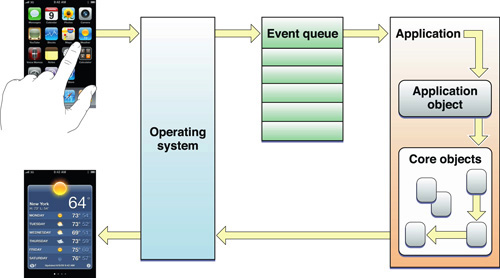
setNeedsLayout
The method setNeedsLayout for a UIView tells the system that you want it to layout and redraw that view and all of its subviews, when it is time for the update cycle. This is an asynchronous activity, because the method completes and returns immediately, but it isn’t until some later time that the layout and redraw actually happens, and you don’t know when that update cycle will be.
layoutIfNeeded
In contrast, the method layoutIfNeeded is a synchronous call that tells the system you want a layout and redraw of a view and its subviews, and you want it done immediately without waiting for the update cycle. When the call to this method is complete, the layout has already been adjusted and drawn based on all changes that had been noted prior to the method call.
The method layoutIfNeeded is a synchronous call that tells the system you want a layout and redraw of a view and its subviews, and you want it done immediately without waiting for the update cycle.
|
1 2 3 4 5 6 7 8 9 10 11 12 13 14 15 16 17 18 19 20 21 22 23 24 25 26 27 28 29 30 31 32 33 34 35 36 37 38 39 40 41 42 43 44 45 46 47 |
// ViewController.swift // UIViewLifecycleLayoutDisplay // // Created by Lawrence F MacFadyen on 2016-04-11. // Copyright © 2016 LawrenceM. All rights reserved. // import UIKit class ViewController: UIViewController { @IBOutlet weak var blueHeight: NSLayoutConstraint! @IBAction func heightPressed(_ sender: AnyObject) { view.layoutIfNeeded() if(self.blueHeight.constant == 25.0) { self.blueHeight.constant = self.view.bounds.height - 100.0 } else { self.blueHeight.constant = 25.0 } UIView.animate(withDuration: 2.0, animations: { // layoutIfNeeded() (runs sync) - must be processed before moving on. Hence, it blocks everything else, processes its views, and then can return. // Once it returns, it runs to end of animate block, the animate block sees that the view has new changes to be animated and then animates them. // self.view.layoutIfNeeded() // setNeedsLayout() (runs async) - thus the animation has no effect. // setNeedsLayout marks update of the view happens at some period of time in the future, and therefore, returns immediately via async. // When it runs to end of the animate block, the animation sees no code to animate and thus no animation happens. // Some very short time in the future, the setNeedsLayout() gets run, and thus it updates the view and you'll see the block change to new height. self.view.setNeedsLayout() }) } override func viewDidLoad() { super.viewDidLoad() } override func didReceiveMemoryWarning() { super.didReceiveMemoryWarning() } } |