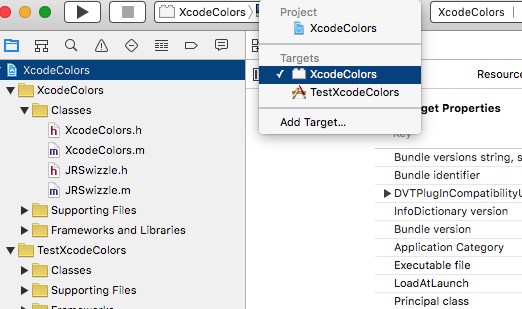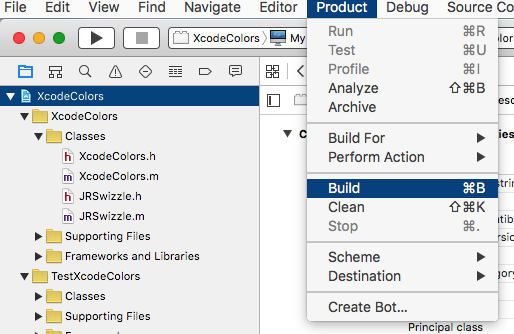download the project from here
1) Open the XcodeColors project with Xcode
2) select the XcodeColors Plugs in your target.
Then compile and build it.
When you do this, the Xcode plugin is automatically copied to the proper location.
This is done via the build settings.
Validate by opening up Finder. While the window is opened, press command + Shift + g.
Then copy and paste the below into it.
|
1 |
~/Library/Application Support/Developer/Shared/Xcode/Plug-ins/XcodeColors.xcplugin |
You should see the plugin file there.
Now completely Quit Xcode
Re-Launch Xcode